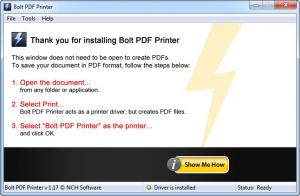Bolt PDF Printer
1.17
Size: 755 KB
Downloads: 8505
Platform: Windows (All Versions)
Sometimes, you may need to store a document in PDF format, but Windows or third party text editors don't provide any document conversion functions. Bolt PDF Printer can help you get past this limitation. It enables you to save documents, spreadsheets, pictures and any other contents in PDF format. You can do this in any Windows-based application, jut by using its Print function.
Bolt PDF Printer works on Windows XP, Vista, Win 7 and Win 8 and it provides support for both 32 and 64-bit operating systems. The application is basically a virtual printer driver and it takes only a few seconds to install it. Besides the printer driver, the setup wizard will offer to install other tools as well, which you can accept or decline by clicking a series of check boxes.
You can run Bolt PDF Printer like a traditional application, through an executable file, but you will only find a series of instructions on its user interface, as well as options for a few basic settings. You can set a default output path for the converted documents, set a default printer and uninstall the printer driver.
Documents can be converted to PDF format from any application. All you have to do is hit the Print option, select Bolt PDF Printer as your default printer and specify an output path, on a standard Save As dialog. The PDF document will be created instantly. As previously suggested, you can perform this operation in any application which comes with a Print option.
Pros
You can convert any document to PDF format, from any application, just by using the Print function. The printer driver can be installed quickly, it works on all popular Windows versions and it is absolutely free.
Cons
There are no obvious issues to address. With Bolt PDF Printer, any printable contents can be stored in PDF format instantly.
Bolt PDF Printer
1.17
Download
Bolt PDF Printer Awards

Bolt PDF Printer Editor’s Review Rating
Bolt PDF Printer has been reviewed by Frederick Barton on 03 Dec 2013. Based on the user interface, features and complexity, Findmysoft has rated Bolt PDF Printer 5 out of 5 stars, naming it Essential